A training diary is one of the most useful and important tools available to athletes, in some cases indispensable (particularly for elite athletes). It makes it possible to analyse the evolution in your performance and, as a consequence, better calibrate your training program.
Today technology provides a series of advanced tools which enable us to maintain a training diary in electronic format, providing undeniable advantages with respect to a paper diary (e.g. you can calculate the total number of miles run in the last week or month, analyse the distribution of workload over time, and so on…)
In some cases you can use simple electronic files (for fans of excel there are infinite possibilities for the construction of an electronic diary in table format), in other cases we can refer to dedicated programs, often associated with gps enabled devices (e.g. garmin, polar, timex, iphone)

The solutions are almost infinite, which makes it opportune to identify some criteria that may help in the decision-making process.
1. Multisport option
Even those who dedicate themselves principally to one discipline often integrate strength training (in the gym or at home) or other sports (e.g. swimming for runners or cyclists) into their program. Therefore these activities should be included within the total calculation of workload, and above all, this makes it possible to evaluate the effectiveness of such activities (for example to evaluate how a multi-sport approach could improve performance and reduce the risk of injury).
2. Data relative to physical condition (weight, bmi, resting heart rate,…) with the option of storing the history
Periodically (e.g. at weekly, monthly or quarterly intervals) it can be useful to weigh yourself and check (e.g. using electronic scales) the distribution of fat and lean body mass (in the winter months an increase in weight and muscle mass is possible following strength building workouts whilst as the competitive season approaches there may be a reduction in body fat percentage). Again periodically (but on a quarterly, six-monthly or annual basis) a test should be carried out to check lactate threshold (e.g Conconi or lactate test). Keeping track of this information makes it possible to analyse the evolution of your fitness levels over time.
3. Data related to equipment (e.g.running shoes)
All runners know that a pair of running shoes cannot sustain more than 1000km, few of them however manage to keep count of how many miles they’ve run (information that can be easily recorded in the training diary).
4. Option to download data directly from the gps device or iphone
Training sessions recorded with a gps device contain a lot of information, not only about the course, but also relating to speed, heart rate (in some cases), weather conditions, elevation, etc
5. Possibility to manually add data (e.g. notes or comments)
Even those who train with a gps device and therefore download data automatically can find it useful to insert notes (e.g. feelings post training session, possibile injuries, etc)
6. Ease of use
The diary must be quick and immediate, so as not to discourage use.
7. Graphics
A nice design is not only esthetically pleasing, but can make it quicker and easier (more immediate) to read the summary data. In addition, all of the different aspects of the data provided must be easy to read and use, both together and separately (e.g to analyse speed and corresponding heart rate).
8. Completeness of the summary data
9. Possibility to share training sessions on social networks
Even though this feature is an optional extra, sometimes sharing your own progress with friends performs an important motivational role that shouldn’t be underestimated.
10. Cost
Costs of a training diary vary according to the version that you decide to use (often the basic version is free but has rather limited content) and the costs tend to increase markedly only if you require a very specific program.
On the basis of the highlighted criteria, I’ve selected 3 different training diaries.
Training Peaks
Sport Tracks
Rubitrack
The fundamental difference is that the first (Training Peaks) is web based, that is you need to connect to the site and record your training sessions online, whilst the second (Sport Tracks) is installed on your PC and the third (Rubitack) on a Mac. Only is Rubitrack is a paid resource (although the basic version is free) whilst the first two are free (in the case of Training Peaks they try to encourage the user to buy a training and diet & nutrition program).
In a nutshell, the best choice for Mac users is Rubitrack in our opinion, whilst Sport Tracks is ideal for PC users. Training Peaks is definitely the most complete but requires time to complete and perhaps is more suited to professionals than amateurs. My advice is to play around a little, choose the one you like and then make sure you use it consistently.



 Subscribe to our newsletter to have the latest updates delivered straight to your inbox.
Subscribe to our newsletter to have the latest updates delivered straight to your inbox. TRI60 DISTANCE TRAINING
TRI60 DISTANCE TRAINING 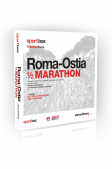 Sportbox Training Focus Roma-Ostia Half Marathon 2019
Sportbox Training Focus Roma-Ostia Half Marathon 2019  Sportbox Training Focus Venice Marathon 2019
Sportbox Training Focus Venice Marathon 2019  t-shirt limited edition autographed by Danilo Goffi
t-shirt limited edition autographed by Danilo Goffi  Women's Sitting technical t-shirt
Women's Sitting technical t-shirt  Women's dove voglio technical t-shirt
Women's dove voglio technical t-shirt 